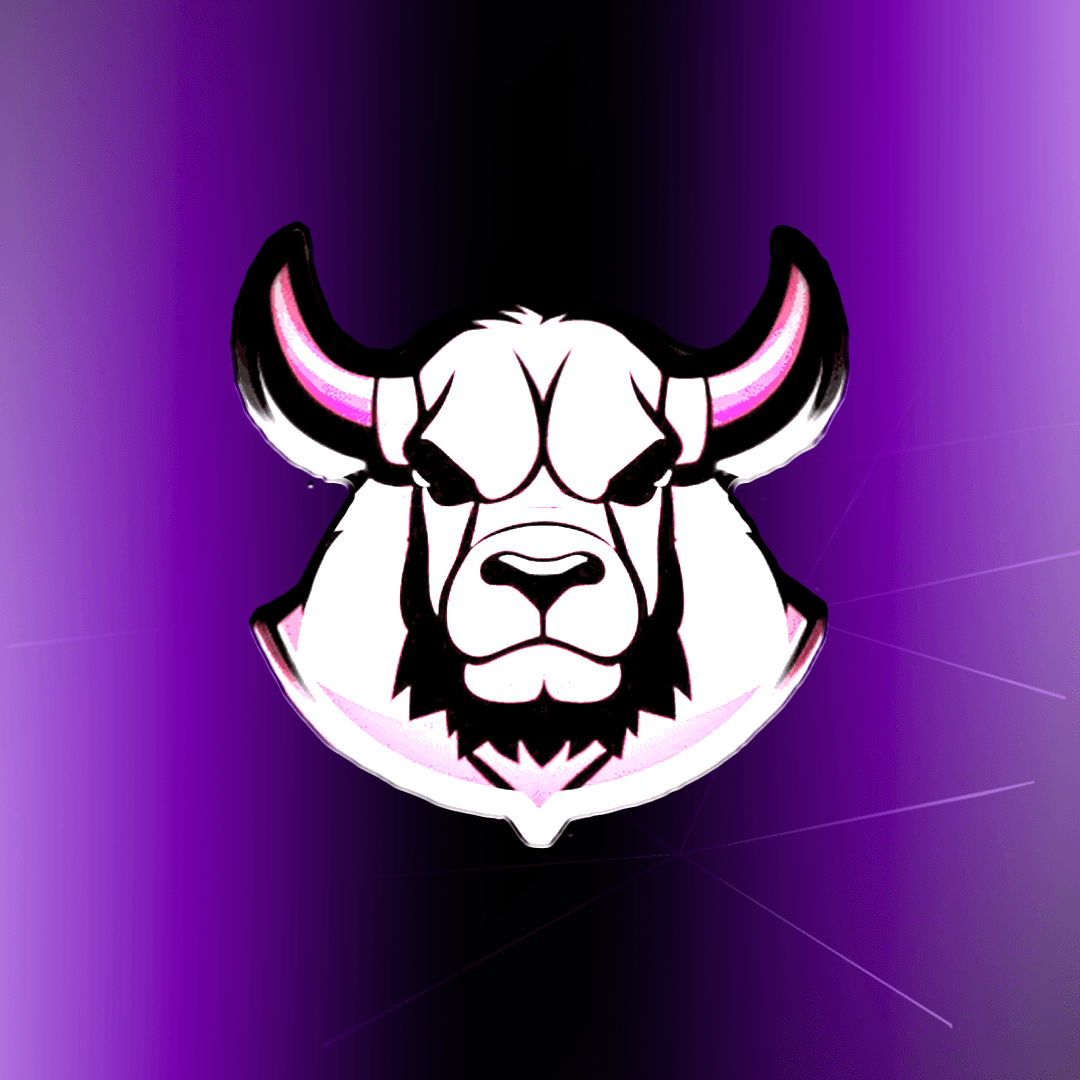Frequently Asked Questions
FAQ
Fecurity Cs2 Assistance
What is Fecurity?
Fecurity is a cheat software designed for Counter Strike, providing powerful features to enhance your gaming experience. It includes frequent updates to remain undetected and offers a range of tools for an enjoyable cheating experience.
What are the system requirements to use Fecurity?
Your system must meet the following requirements:
Processor: Intel or AMD CPU.
BIOS and Codec: Requires UEFI BIOS and AVC support.
Operating System: Windows 10 or 11, version 2004 or newer.
Configuration: Avoid using system-modifying tools like Win Tweaker.
Antivirus: No antivirus software should be active. If installed, disable it.
Security Settings: Ensure both secure boot and TPM are disabled.
How do I set up Fecurity?
- Download the Software: Use the provided link to download Fecurity.
- Run the Loader as Administrator: Right-click the loader and choose “Run as Administrator.”
- Reboot Process: Your PC will automatically reboot. The first boot may take up to 10 minutes on older PCs, so avoid using the computer during this time.
- Launch the Game: After the reboot, open Counter Strike to activate and use the cheat.
How long does the initial boot take after installing Fecurity?
The first boot can take up to 10 minutes, particularly on older computers. Do not use the computer during this time to ensure the setup completes smoothly.
Does Fecurity receive regular updates?
Yes, Fecurity is frequently updated to ensure it remains undetected and compatible with the latest game updates.
Can I use Fecurity if my system has antivirus software installed?
No, it is recommended to fully disable or uninstall any antivirus software before using Fecurity to prevent interference with the software’s functionality.
What should I check in my BIOS settings for Fecurity to work?
Ensure that both secure boot and TPM (Trusted Platform Module) are disabled in your BIOS settings.