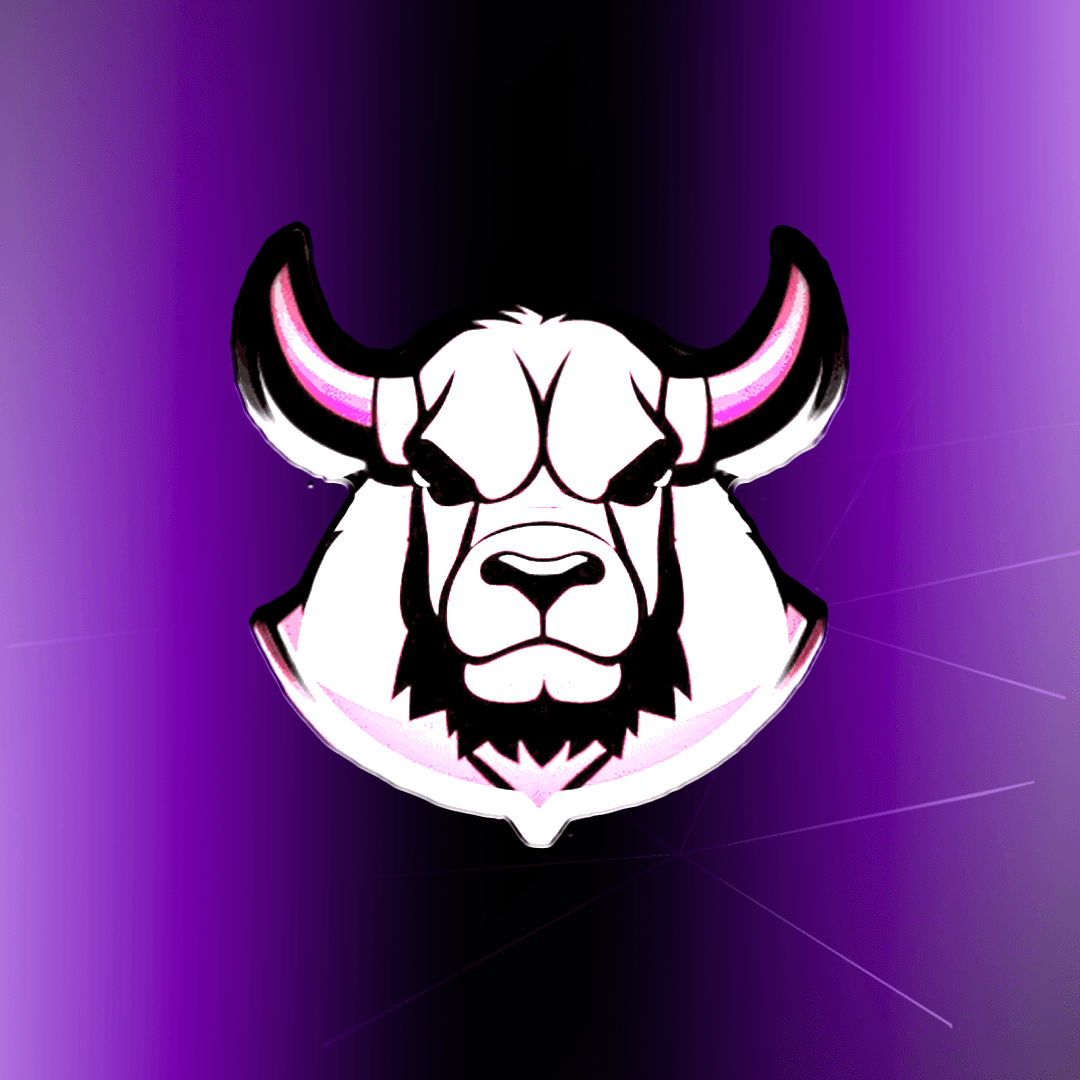Frequently Asked Questions
FAQ
JJS Fortnite Menu Assistance
What is JJS for Fortnite?
JJS is a cheat software specifically designed for Fortnite, with advanced features to enhance your gaming experience. It’s optimized for tournament gameplay and works smoothly with major anti-cheat systems.
What Windows versions are supported?
JS is compatible with Windows 10 and Windows 11, covering versions from 1905 up to 23H2.
Which processors are supported?
JJS supports both Intel and AMD processors, allowing compatibility with a wide range of systems.
Which anti-cheat systems does JJS support?
JJS works seamlessly with Easy Anti-Cheat (EAC), ensuring it remains undetected during gameplay.
Is JJS suitable for tournament gameplay?
Yes, JJS is designed to support tournament gameplay, so you can use it in competitive environments without worry.
How do I set up JJS?
Follow these steps to set up JJS:
Download the Software: Access the provided link to download JJS.
Run as Administrator: Right-click on the loader and select “Run as Administrator.”
Complete Installation: After installation, reboot your PC.
Launch Fortnite: Open Fortnite and start using the cheat.
Do I need to disable any security features for JJS to work?
Yes, you may need to disable any active antivirus programs and adjust security settings like secure boot in the BIOS for JJS to function properly.