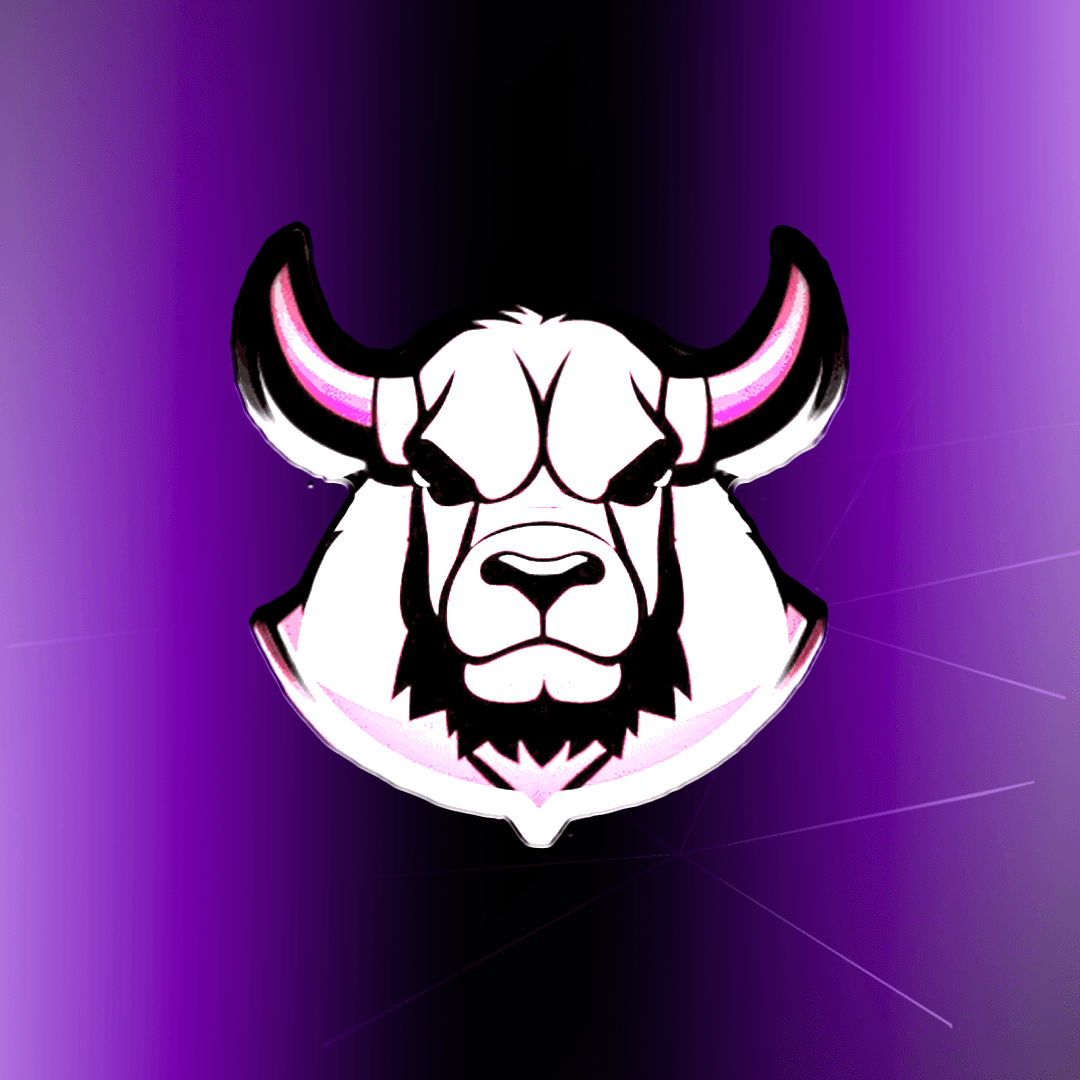Frequently Asked Questions
FAQ
Fecurity GZW Assistance
What is Fecurity for Grey Zone Warfare?
Fecurity is a cheat software designed specifically for Grey Zone Warfare, providing advanced features to enhance your gameplay experience. It’s known for its stability, performance, and frequent updates, ensuring a reliable cheating tool.
What are the key features of Fecurity?
Fecurity offers a variety of features aimed at improving your gameplay, including advanced configuration options, customization capabilities, and an undetected status, making it a top choice for players.
What are the system requirements for Fecurity?
To use Fecurity, your system must meet the following requirements:
An Intel Cpu
AVC and UEFI BIOS.
Windows version 2004 or later (Windows 10 or 11).
The system should not be modified by software like Win Tweaker.
No antivirus software should be installed; if it is, it should be disabled.
Secure boot and TPM should be disabled.
How do I install Fecurity?
Follow these steps to install Fecurity:
Download the Software: Access the download link for Fecurity.
Run the Loader: Right-click on the loader and select “Run as Administrator.”
Reboot Your PC: Your PC will reboot. The first boot may take some time, especially on older machines (up to 10 minutes). Avoid using your machine during this period.
Launch Grey Zone Warfare: After a successful boot, open Grey Zone Warfare to start using the cheat.
What should I do if I encounter issues during installation or use?
If you experience problems, consider the following:
Ensure that you have followed all installation steps correctly.
Double-check that your antivirus software is disabled and that secure boot and TPM are turned off.
If issues persist, consult the troubleshooting resources provided by Fecurity or seek support through Solidkingsinc support.
Is Fecurity safe to use?
Fecurity is designed to be undetected, meaning it aims to avoid detection by the game’s anti-cheat systems. However, using cheats always carries inherent risks, and players should be aware of the potential for account bans.